Adding Desktop Notifications To My Electron Twilio Slack Clone
Posted By: Todd Sharp on 4/10/2018 7:46 GMT
Tagged: Angular, Electron, JavaScript, Twilio

In my last post we looked at how to create a very minimal Slack clone with Twilio, ElectronJS and Angular 5. Although I used Electron to give the app the ability to run as a standalone app, I didn't really use too many features inherent to Electron so I thought it would be a good idea to continue building on this application as an exercise to learn more about the entire stack that I chose to build the application with.
So in this post, we'll take a look at adding support for desktop notifications. To be perfectly honest, I'm not sure how much this particular feature counts as an Electron feature since most modern browsers support notifications, but that's OK, it was still a good exercise for myself since I haven't really worked with them much until now.
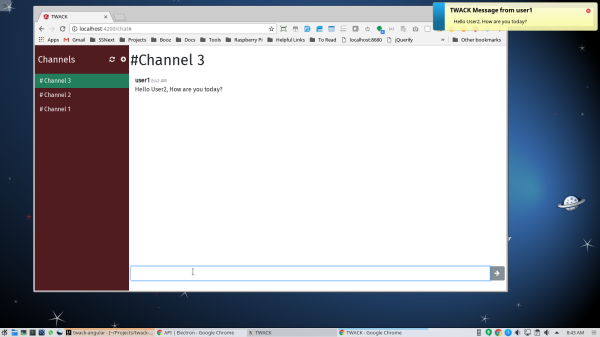
As it turns out, notifications aren't very complicated. I decided to wrap some logic around the notifications without over complicating them, so I decided on the following criteria for displaying them:
- When a message is received, call the
notifyMessage()function and pass it the incoming message - If the message author was not the current user, and the application is not visible (IE: it's minimized), show the message
- If/when the user clicks on the notification, restore the application window
That seems like a pretty fair "starting list" of requirements that any "real" application would probably have defined. So here's the modified messageAdded() listener that calls notifyMessage():
And here is what the notifyMessage() method looks like. I'll break this down a bit further after the code:
The first thing we do in the notifyMessage() function is check our "early escape" clause. If the message being passed was authored by the current user, or the boolean showDesktopNotification flag is false, we bail out right away. Moving forward though, we declare on object containing the title and the message body we want to use to craft the notification and we use that to pass it to the Notification class. Note, we don't have to call a show() method at this point - just declaring the class is enough to trigger the notification at this point. We could have also included an icon if we wanted to display a nice custom application specific icon. Finally, we add a click listener and restore the window if it is minimized. This is where I ran into a bit of trouble developing on Debian 9 - it seems that the click event is not dispatched (at least not in KDE) so I was never able to confirm the restore functionality on Linux, but I tested it on a Mac running High Sierra and confirmed that the window was properly restored.
Oh, I should also mention how the showDesktopNotification flag gets set. It turns out that there is a page visibility API that I wasn't familiar with. Of course, different browsers have different implementations at this point, but since we're using Electron we only have to concern ourselves with the Webkit implementation. I added the following code to my ngOnInit method to toggle the flag when the application visibility changes:
If you'd like to check out the code, please see the GitHub repo.
Image by dannymoore1973 from Pixabay
Related Posts
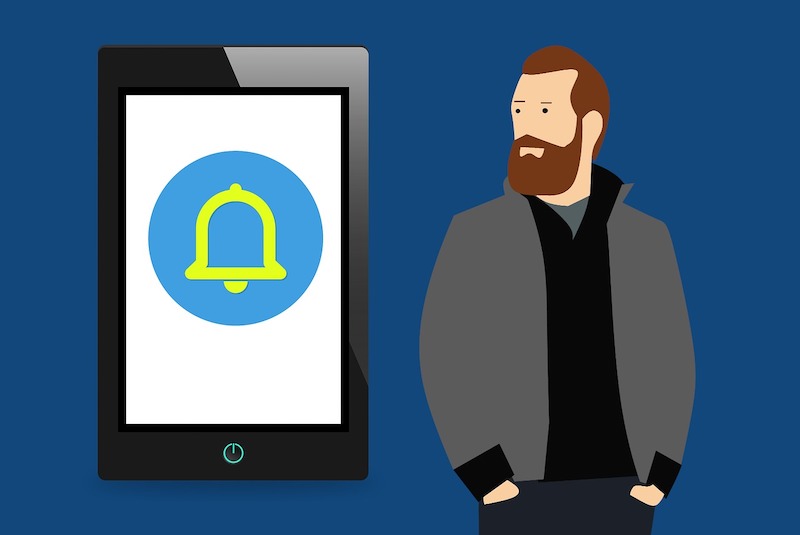
Sending Push Notifications from Oracle Notification Service with Oracle Functions and Pushover
The Oracle Notification Service is an extraordinary service. I’ve blogged about it in the past (see the Complete Guide to the Oracle Notification Service...

Tracking & Analyzing Water Usage Data in the Cloud with a Flow Sensor, Microcontroller & Autonomous DB
This past summer, I was lucky enough to get spend some virtual time with some of the awesome interns here at Oracle. It makes me happy to see so many college...

Instance and Resource Principal Authentication With The OCI TypeScript/JavaScript SDK
In June, we launched the Oracle Cloud Infrastructure (OCI) SDK for TypeScript & JavaScript to enable you to work with all of your favorite cloud...