Migrate Your Kafka Workloads To Oracle Cloud Streaming
Posted By: Todd Sharp on 10/9/2019 7:08 GMT
Tagged: Cloud, Containers, Microservices, APIs, Java

Migrating your applications and workloads from one hosting environment to another can be a very painful process. I've had to manage migrations many times over the last 15 years, and it's never completely easy or all that much fun. There is inevitably some issue that comes up that wasn't anticipated and sometimes even a simple upgrade can cause endless headaches. So I sympathize with any Developer or DevOps Engineer who might have to migrate their application to the Oracle Cloud. At the same time, I think the benefits of moving your applications to the Oracle Cloud outweigh the downside in just about every case. There is a lot of thought given to the pain of migration internally, so we've created a number of tools and small "wins" to make the process easier and less painful. I want to talk about one of those "wins" today in this post.
Kafka is undoubtedly popular for data streaming (and more) because it works well, is reliable and there are a number of SDK implementations that make working with it very easy. Your application might already work with Kafka - perhaps you are producing messages from one microservice and consuming them in another. So why should you consider Oracle Streaming Service (OSS) instead of Kafka for this purpose? In my experience, setting up and maintaining the infrastructure to host Zookeeper and your own Kafka cluster requires a lot of work (and cost) and means you need some in depth knowledge and have to spend some extra time managing the entire setup. Using a service like OSS instead gives you back that time (and some of the cost) by providing a hosted option that works "out-of-the-box". In this post I'll show you that you can easily use OSS in your application using the Kafka SDK for Java.
Setting Up A Stream
First things first, let's quickly set up a Stream topic for this demo. From the Oracle Cloud dashboard console, select 'Analytics' -> 'Streaming'.

On the Stream List page, click 'Create Stream' (choose the proper compartment to contain this stream in the left sidebar if necessary):
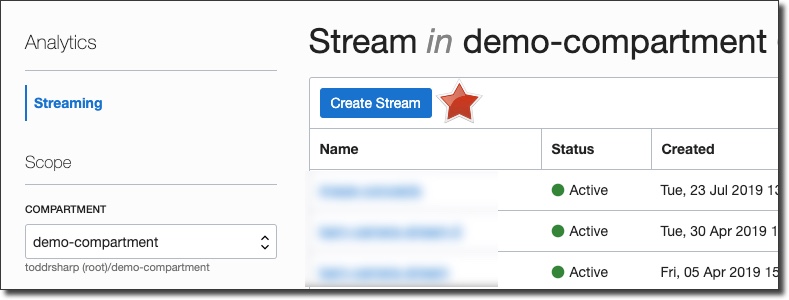
In the 'Create Stream' dialog, name the stream and enter a value for Retention (how long a message is kept on a topic before it is discarded):
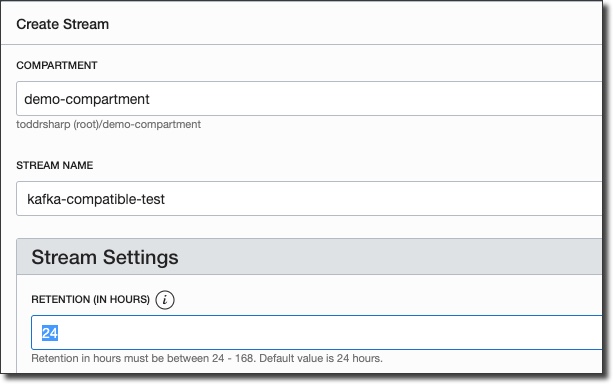
Enter the desired number of partitions and then click 'Create Stream'.
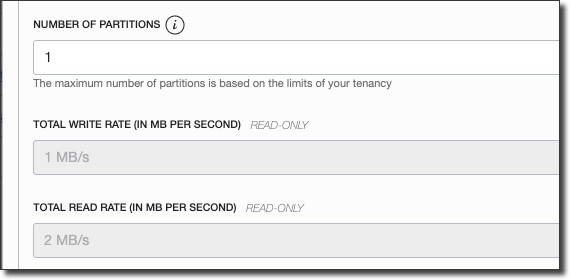
You'll be taken directly to the details view for the new stream, and in about 30 seconds your stream will be shown in 'Active' state.
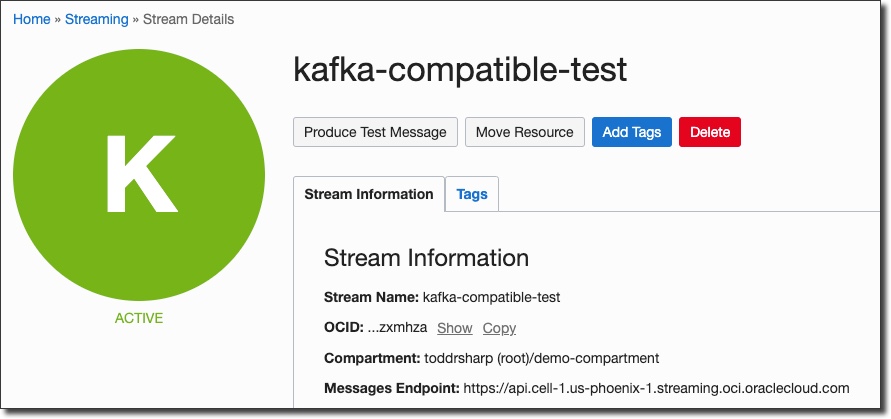
Now we'll need to grab the stream pool ID that our stream has been placed into. If you haven't specified a pool, your stream will be placed in a "Default Pool". Click on the pool name on the stream details page:
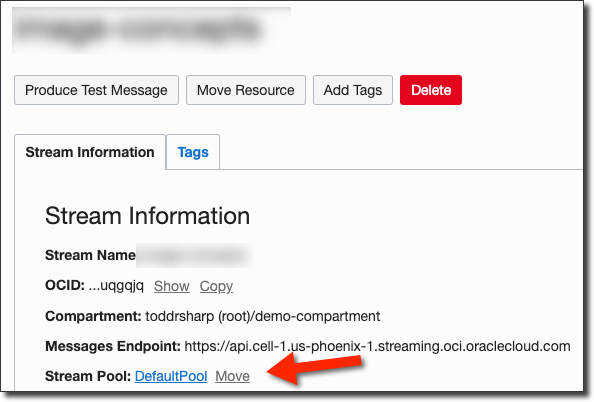
On the stream pool details page, copy the stream pool OCID and keep it handy for later:
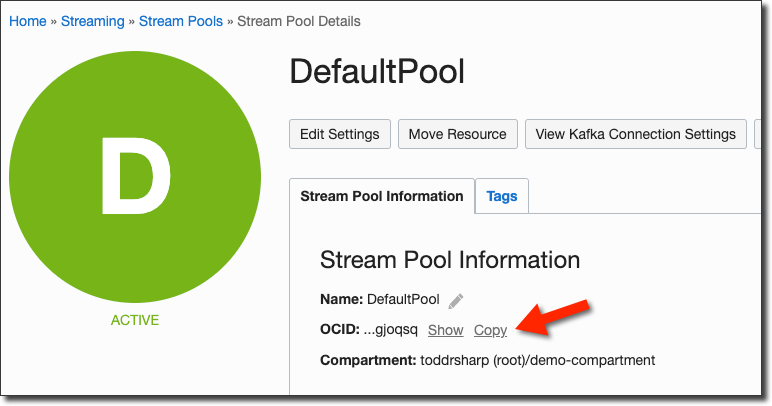
Create A Streams User
Next up, let's create a dedicated user for the streaming service. Click on 'Users' under 'Identity' in the console sidebar menu:
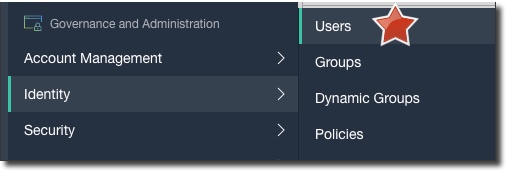
Click 'Create User' and populate the dialog:
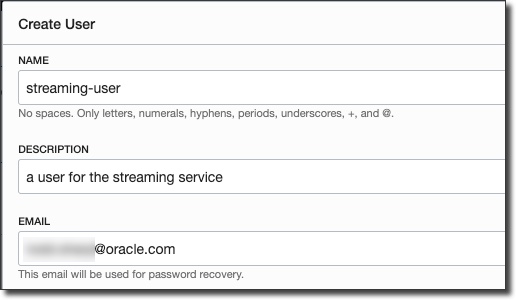
After the new user is created, go to the user details page and generate an auth token:
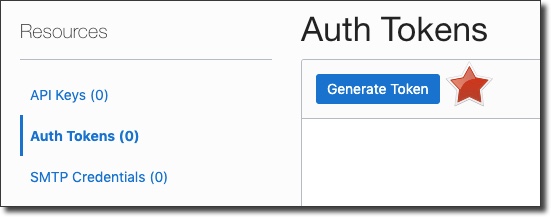
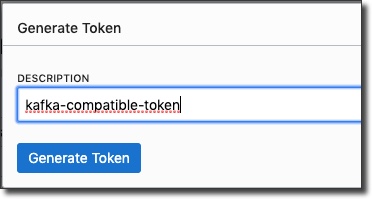
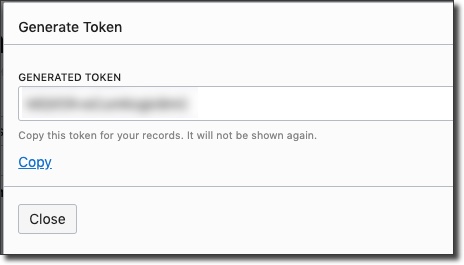
Copy the token and keep it handy - you can not retrieve it after you leave the 'Generate Token' dialog. Now, we'll need to create a group, add the new user to that group, and create a group policy:
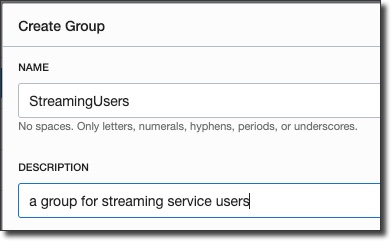
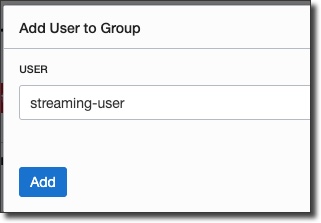
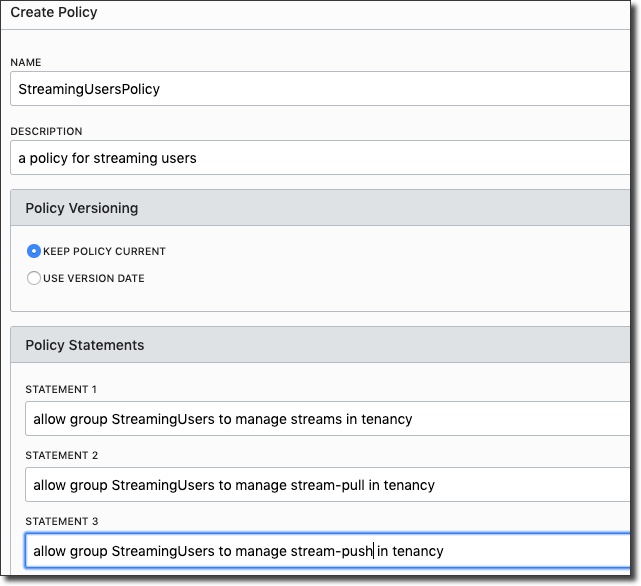
Great, now we have a user with an auth token, in a group that can work with streams. We also have our stream pool OCID, so we're ready to dig into some code.
Create A Kafka Producer
So we're ready to move forward with some code that works with this stream by using the Kafka Client SDK. So the first step in our project is to make sure that we have the dependency declared for the Client SDK. I'm using Gradle, if you're using something else modify as appropriate:
I'm using a small Java program to test the producer and my main class looks like so:
Before we build the CompatibleProducer class, create a Run/Debug configuration in your IDE to pass in the necessary credentials that we collected earlier:
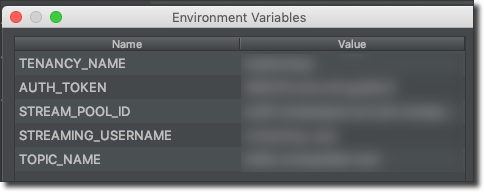
It's not terribly complicated, but let's build the CompatibleProducer class up one piece at a time so it's easy to understand each piece. First, declare some variables for our credentials and set them from the environment variables we are passing in to the application:
Next, create some properties that we will use to construct our KafkaProducer. These are the necessary properties that you'll need to set to access your OSS stream with the Kafka SDK.
Note: You may need to change the region value in "bootstrap.servers" to the region in which your streaming topic was created.
Finally, construct a KafkaProducer and send in the properties and produce 5 "test" messages to the topic:
Run the program in your IDE and you should see output similar to this:
Now quickly check the streaming console and confirm that the 5 messages were produced and can be read:
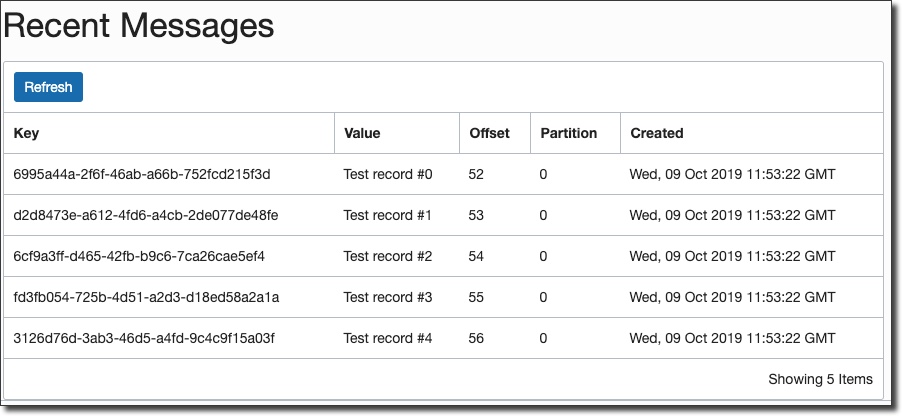
Next, we'll create a Kafka compatible consumer to consume the messages that we produce.
Create A Kafka Consumer
Many of the steps in creating a consumer are quite similar to the steps required to create a producer (Gradle dependencies, environment variables for Run config, etc), so I'll focus here on the CompatibleConsumer class itself. Don't fret, you can view the entire code for this blog post on GitHub if you feel like something is missing. Let's create our compatible consumer!
The consumer starts out similarly - declaring the credentials, setting some properties (which do differ slightly from the producer, so beware!) and creating the Consumer itself:
Note: As with the producer, you may need to change the region value in "bootstrap.servers" to the region in which your streaming topic was created.
At this point, we create a subscription to the topic we created and poll every 1 second for new messages:
The final step is to run our consumer example and then fire up our producer to watch the consumer consume the newly produced messages:
And with that, you've successfully produced and consumed messages to/from an Oracle Streaming Service topic using the Kafka SDK for Java.
Hey! All of the code for this blog post is available on GitHub: https://github.com/recursivecodes/oss-kafka-compatible-streaming
Photo by Hendrik Cornelissen on Unsplash
Related Posts

Querying Autonomous Database from an Oracle Function (The Quick, Easy & Completely Secure Way)
I've written many blog posts about connecting to an Autonomous DB instance in the past. Best practices evolve as tools, services, and frameworks become...

Sending Email With OCI Email Delivery From Micronaut
Email delivery is a critical function of most web applications in the world today. I've managed an email server in the past - and trust me - it's not fun...

Brain to the Cloud - Part III - Examining the Relationship Between Brain Activity and Video Game Performance
In my last post, we looked at the technical aspects of my Brain to the Cloud project including much of the code that was used to collect and analyze the...