Sending Push Notifications from Oracle Notification Service with Oracle Functions and Pushover
Posted By: Todd Sharp on 4/6/2021 1:00 GMT
Tagged: Cloud, Cloud, JavaScript, JavaScript
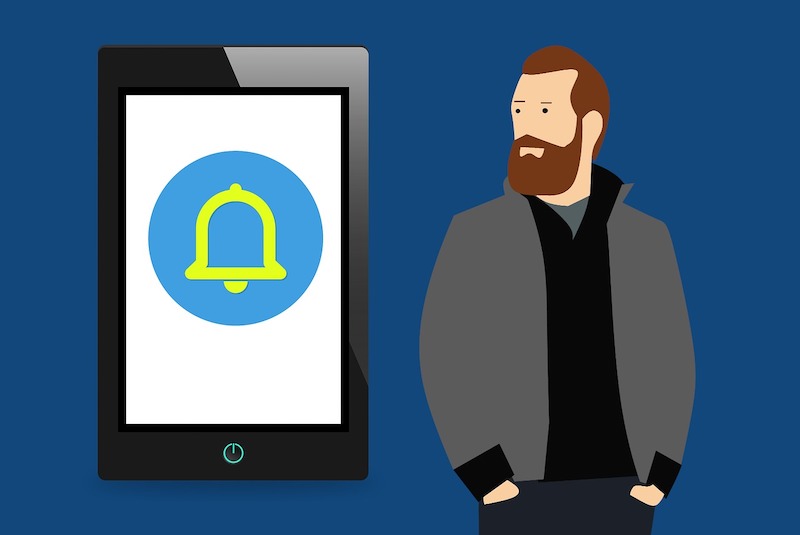
The Oracle Notification Service is an extraordinary service. I’ve blogged about it in the past (see the Complete Guide to the Oracle Notification Service), but there’s one piece of the puzzle missing today: push notifications. I’m sure some day this will be rectified, but until then I decided to tackle the issue with a third-party solution. In this post, I’ll show you how to send push notifications to a mobile device from Oracle Notification Service via Oracle Functions and Pushover.
Before you get started, head over to Pushover and sign up for a free account. All set? Great, let’s get started!
Here's a quick table of contents for easy navigation:
- Create Pushover App
- Create A Serverless Application
- Testing the Function
- Create a Subscription in ONS
- Summary
Create Pushover App
The first step is to create an application on Pushover. When you’re logged in, scroll down to ‘Your Applications’ and click on ‘Create an Applciation/API Token’.

Give it a name and description (and an icon, if you want) and click ‘Create Application’.
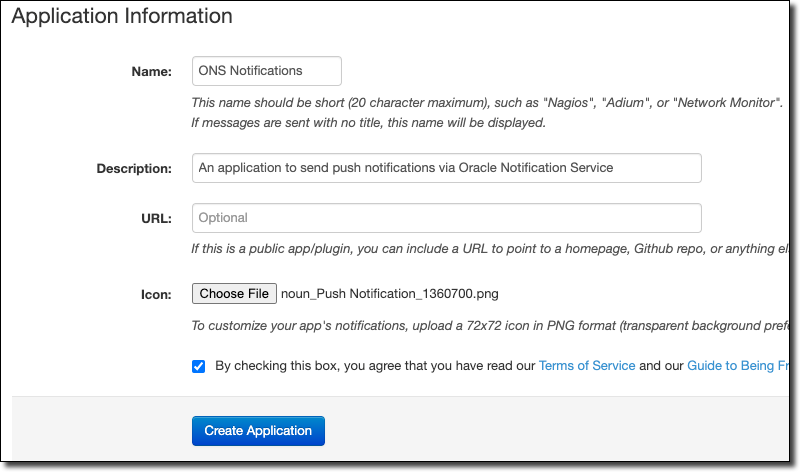
Icon: Push Notification by Federica Sala from the Noun Project
Next, copy the new application’s API key and save it locally.
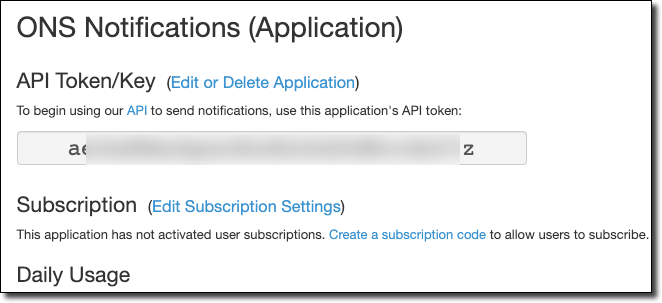
Now you’ll need to download and install the Pushover app on mobile. You can find it in your favorite App Store. When you’ve installed it, you’ll receive a “user key”. Copy this key to your local machine as well.
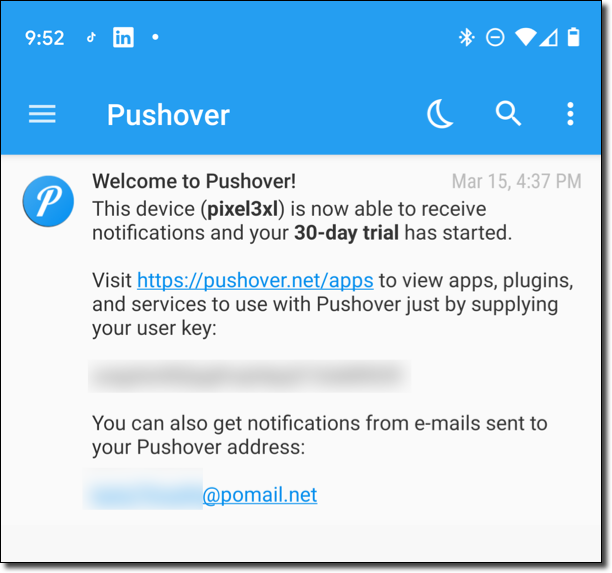
Create A Serverless Application
Now we’ll create a simple serverless application with Oracle Functions that will handle sending the push notification. Using the fn CLI, create a new application.
Before you get started, it's a good idea to always make sure you're running the latest version of the fn CLI. Check what the latest release is on GitHub, then check your version with:
If you're not running the latest, you can update with:
Or, download and install the latest binary from GitHub.
Create Application
Create Function
Right. Next, create a serverless function. I’m using Node.JS here for simplicity, but this code easily be a Java or Python app - whatever you’re comfortable with!
Set Application Config Vars
We need to set our Application and User keys into the serverless config so that we can access them from our function later on.
Populate Function
Before we edit the function, modify package.json to include the dependency on the pushover library.
Now edit func.js to send the notification.
Deploy the Function
Deploy the function with:
Testing the Function
Before we integrate with ONS, let’s test out the function invocation and make sure it sends the notification.
As you can see, I received a push notification on my mobile device.
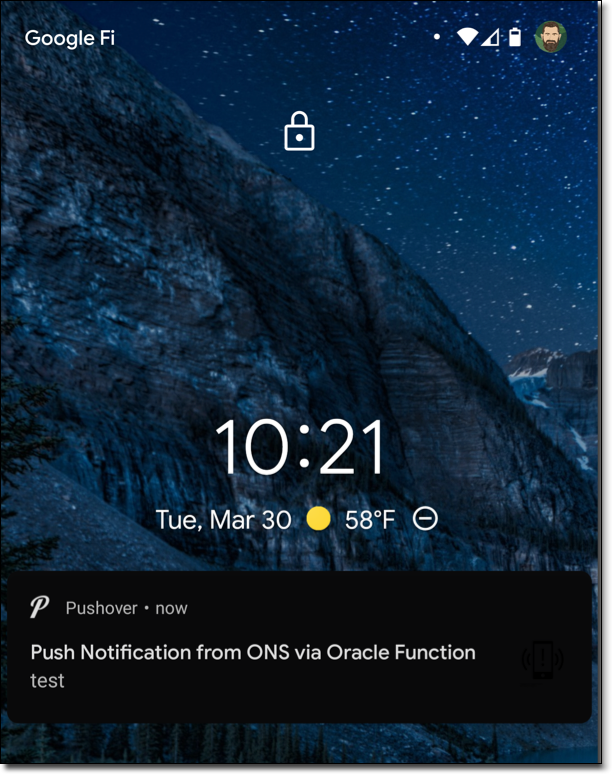
Clicking on the notification takes me to a detailed view.
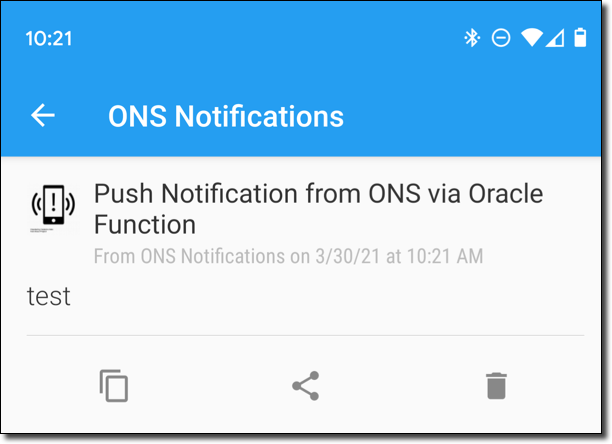
Heads Up! Pushover has a ton of support for various languages. Checkout the list of libraries available and use the one that matches your favorite language!
Create a Subscription in ONS
Now it’s just a matter of creating a subscription in ONS that will invoke the function when a message is received.
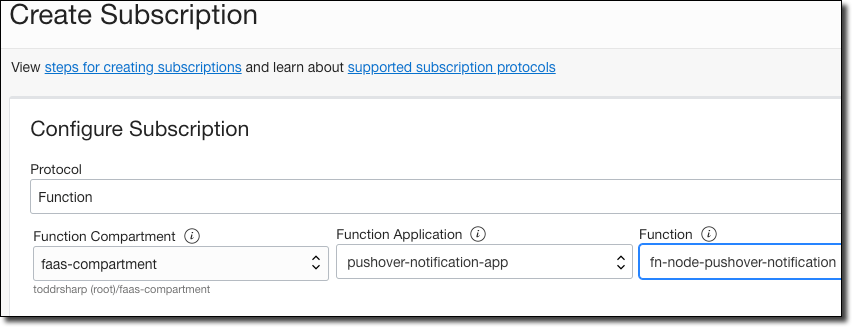
Click on ‘Publish Message’ to test it out.
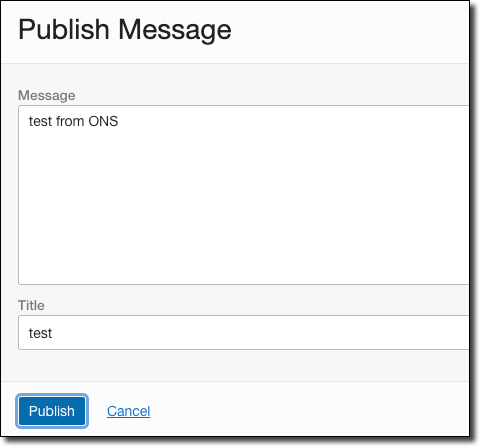
The push notification will be received just as it was when we manually invoked the function!
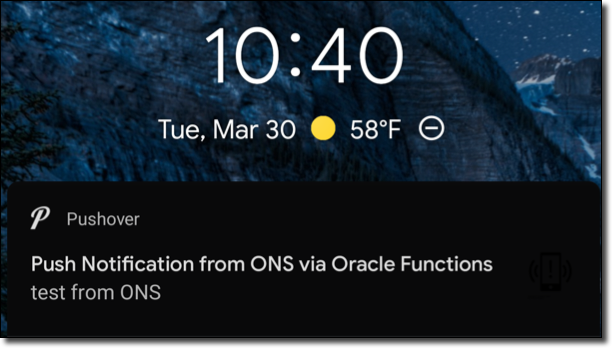
Summary
In this post, we looked at how to send push notifications from Oracle Notification Service via Oracle Functions with Pushover. If you have any questions or would like to see something else covered here on the developer blog, leave a comment below!
If you'd like to learn more about notifications, check out the following links.
- Overview: https://docs.cloud.oracle.com/en-us/iaas/Content/Notification/Concepts/notificationoverview.htm
- Use cases: https://www.oracle.com/devops/notifications/
- Developers Guide: https://blogs.oracle.com/developers/complete-developers-guide-to-the-oracle-notification-service
- Java Example: https://github.com/oracle/oci-java-sdk/blob/master/bmc-examples/src/main/java/NotificationExample.java
Image by mohamed Hassan from Pixabay
Related Posts

Querying Autonomous Database from an Oracle Function (The Quick, Easy & Completely Secure Way)
I've written many blog posts about connecting to an Autonomous DB instance in the past. Best practices evolve as tools, services, and frameworks become...

Brain to the Cloud - Part III - Examining the Relationship Between Brain Activity and Video Game Performance
In my last post, we looked at the technical aspects of my Brain to the Cloud project including much of the code that was used to collect and analyze the...
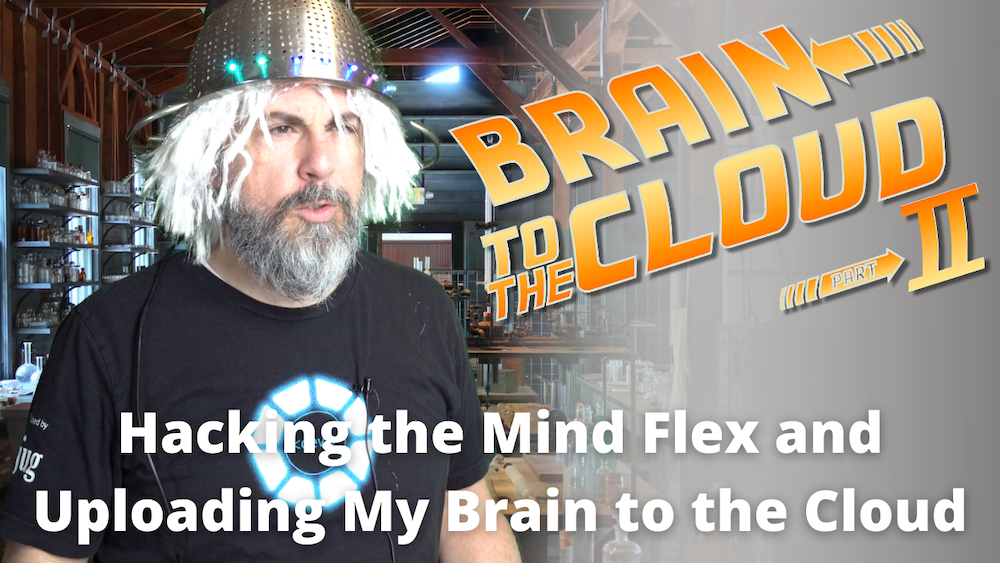
Brain to the Cloud - Part II - How I Uploaded My Brain to the Cloud
In my last post, we went over the inspiration, objectives, and architecture for my Brain to the Cloud project. In this post, we'll look in-depth at the...